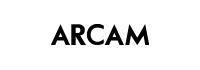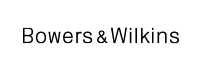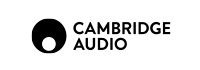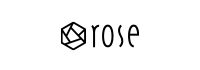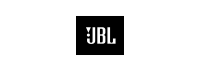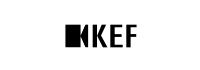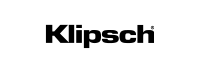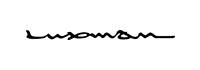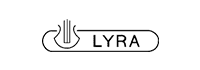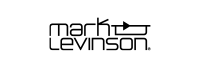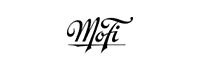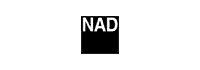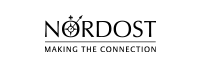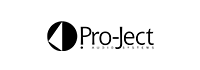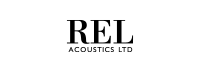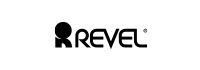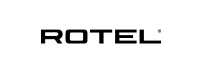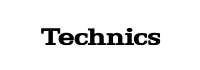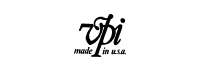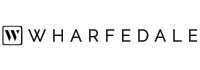As the battle for subscribers to high-resolution streaming services such as Qobuz and TIDAL continues, AudioQuest is keeping pace with its game-changing DragonFly Series of DACs. Born in 2012 from a USB stick the size of a pack of gum, DragonfFly was originally designed for desktop and laptop computers. However, as the market matured – and the need for portability and sound quality converged – ‘Fly became ubiquitous with phones and tablets, strengthening its dominance in the portable market.
DragonFly's ingenious engineering helps account for the device's tremendous popularity (and ability). Gordon Rankin's code work transforms the demure stick into a powerful device for music lovers and content seekers who value sound quality over bits. His Asynchronous USB Steamlength™ technology unpacks great-sounding audio from your computer, phone, or tablet, allowing it to be output to your stereo system with sonics that rival more expensive competitors. DragonFly DACs can also play any native file up to 24-bit/96kHz, decode MQA, and come Roon-tested. Plus, the headphone jack doubles as a line-level output for use in a stereo system. In addition, AudioQuest's low-jitter monoclock technology guides each Dragonfly's sonics and operation toward extra clarity and higher resolution.
DragonFly Black uses a TI headphone amp with a generous 1.2-volt analog output that comes mated to an ESS 9010 DAC and microchip processor. Compatible with high-efficiency headphones and earbuds, Black is also an excellent choice for use with any preamp or receiver.
DragonFly Red, with an ESS Sabre amp and 9016 DAC chip with 64-bit digital volume control, represents a step up in performance. Red ups the output to 2.1 volts for use with an extensive range of headphones and, like Black, makes for a stellar addition to a home stereo.
The new DragonFly flagship, Cobalt, boasts an advanced microchip processor and upgraded ESS 9038 DAC. Cobalt increases the processing speed for even greater clarity while reducing current draw on your phone or tablet.
All DragonFly models are incredibly easy to use. Simply plug the DAC into the USB port of your computer, and you're off and running. (You may need to set the audio source on your computer to DragonFly output.) For use with an Android or iPhone, add an adapter, plug in, and play away. To add a DragonFly to your stereo system, simply plug a mini-to-RCA connector into your stereo's line-level input.
22nd Oct 2019